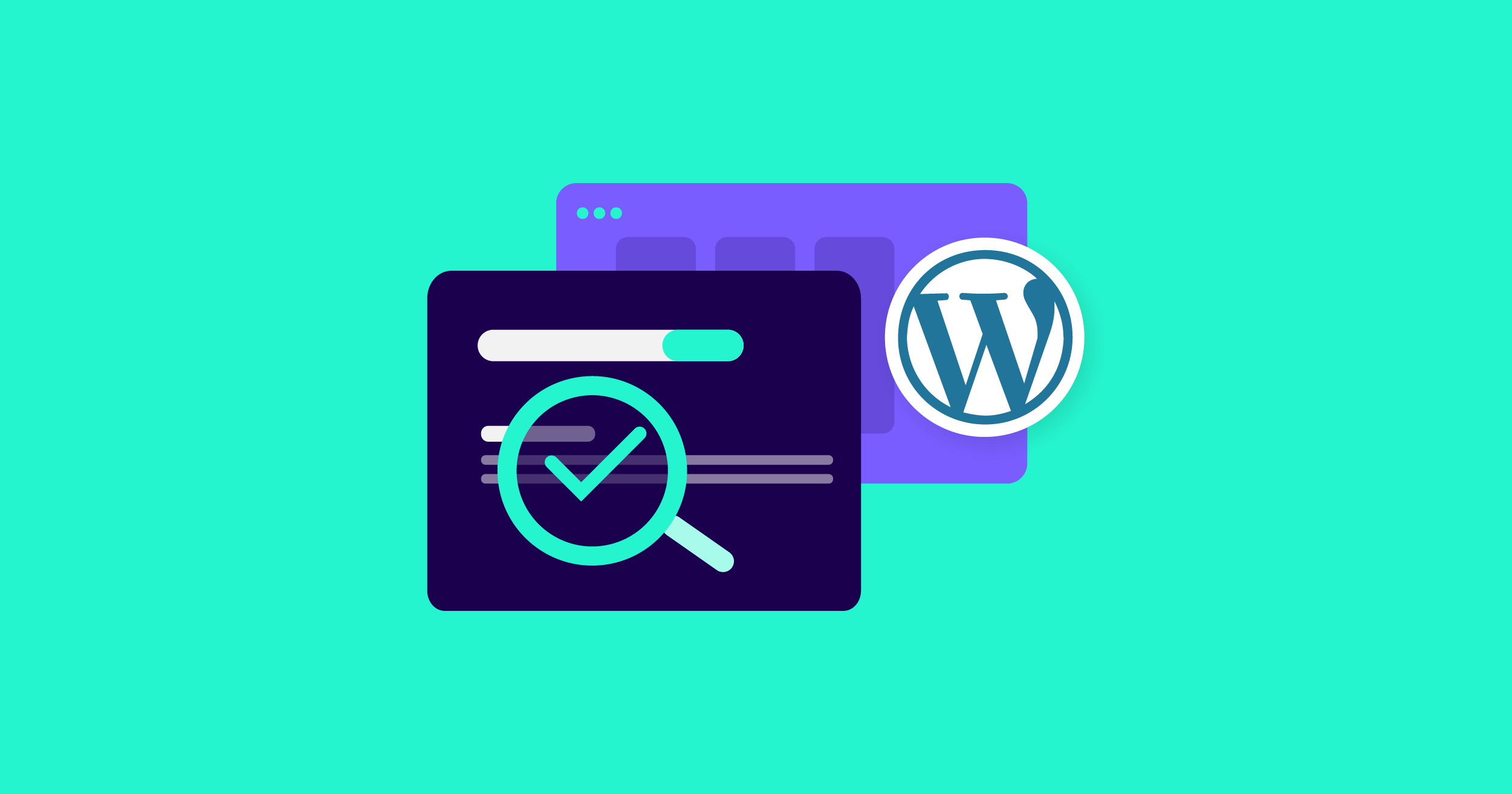
In the first part of this series, we explored server-side and back-end techniques for reducing TTFB (Time to First Byte) in WordPress. While optimizing your hosting environment, PHP performance, and database queries sets the foundation for speed, the front-end and CDN layer can make—or break—your efforts.
In this second part, we’re diving into front-end performance enhancements and Content Delivery Network (CDN) strategies that play a pivotal role in minimizing TTFB and improving the overall user experience on your WordPress site.
Whether you’re running a blog, eCommerce store, or high-traffic business site, TTFB is more than just a metric. It impacts how quickly your site loads, how it’s ranked by search engines, and how users perceive your brand.
Let’s explore practical steps to improve front-end delivery and leverage CDNs to reduce TTFB and boost performance.
What is TTFB and Why It Matters (Quick Recap)
TTFB measures the time it takes between a user making a request to your site and receiving the first byte of response from your server. While this is often associated with server speed, front-end bloat and geographical distance can significantly increase it.
Google recommends a TTFB of under 200 milliseconds for optimal performance. Anything higher can lead to slower page loads, frustrated users, and lost revenue.
Part 2: Front-End and CDN Optimizations
1. Minimize and Defer JavaScript
Large JavaScript files delay page rendering, especially if they’re loaded early. Here’s what you can do:
- Minify JavaScript: Use tools or plugins (like Autoptimize or WP Rocket) to remove white space, comments, and unnecessary characters.
- Defer non-critical JS: Delay the loading of scripts that aren’t needed immediately using the
deferorasyncattributes. - Use selective loading: Only load scripts where needed. For example, don’t load WooCommerce scripts on non-product pages.
2. Optimize CSS Delivery
CSS is render-blocking by default. Optimizing how it loads can improve TTFB and perceived speed:
- Minify CSS: Just like JavaScript, minify CSS to reduce file size.
- Inline critical CSS: Load above-the-fold styles inline to speed up first paint.
- Load non-critical CSS asynchronously: Tools like WP Rocket or CriticalCSS.com help automate this.
3. Reduce HTTP Requests and Use Lazy Loading
More requests = more wait time. You can reduce this by:
- Combining CSS and JS where practical
- Reducing the number of fonts and icons
- Implementing lazy loading for images and iframes to avoid loading all content at once
WordPress 5.5+ now includes native lazy loading for images. Ensure it’s active or consider additional plugins like a3 Lazy Load.
4. Use Efficient Themes and Page Builders
Themes and visual builders like Elementor, Divi, or WPBakery can introduce unnecessary bloat. Choose:
- Lightweight themes (e.g., Astra, GeneratePress, Neve)
- Page builders with clean output, or even better, go block-based with Gutenberg for minimal overhead
Every extra kilobyte and request adds up. Slimmer themes and layouts help your server respond faster.
5. Leverage a CDN to Serve Assets Faster
CDNs distribute your site’s static assets (images, scripts, CSS) across a global network of servers. This reduces the physical distance between your site and users, improving TTFB.
Popular CDN solutions:
- Cloudflare: Free and paid plans with edge caching and security features
- Bunny.net: Affordable and fast with detailed analytics
- KeyCDN: Simple pay-as-you-go pricing model
When using a CDN:
- Enable full-page caching at the edge when possible
- Use browser caching headers
- Connect your WordPress caching plugin to your CDN (e.g., WP Rocket + Cloudflare integration)
6. Optimize DNS and HTTPS Overhead
Although not strictly front-end, DNS lookup times and TLS handshakes can contribute to poor TTFB:
- Use a fast DNS provider like Cloudflare or Google DNS
- Ensure your SSL/TLS is configured for performance (e.g., using HTTP/2 or HTTP/3)
- Reduce redirects, especially on mobile
Improving TTFB in WordPress is not a one-time fix. It’s a continuous effort that combines smart back-end configuration (as we discussed in Part 1) with front-end discipline and global delivery strategies.
To recap:
- Trim down your CSS and JS
- Use lazy loading and reduce requests
- Choose efficient themes and minimal builders
- Offload assets to a reliable CDN
- Monitor performance regularly using tools like GTmetrix, WebPageTest, and Chrome DevTools
When every millisecond counts, optimizing your front-end and leveraging a CDN can make the difference between a bounce and a conversion.
At MiroTech, we help WordPress sites across the region achieve better performance and faster load times. Want help reducing TTFB and building a blazing-fast site? Let’s talk.







