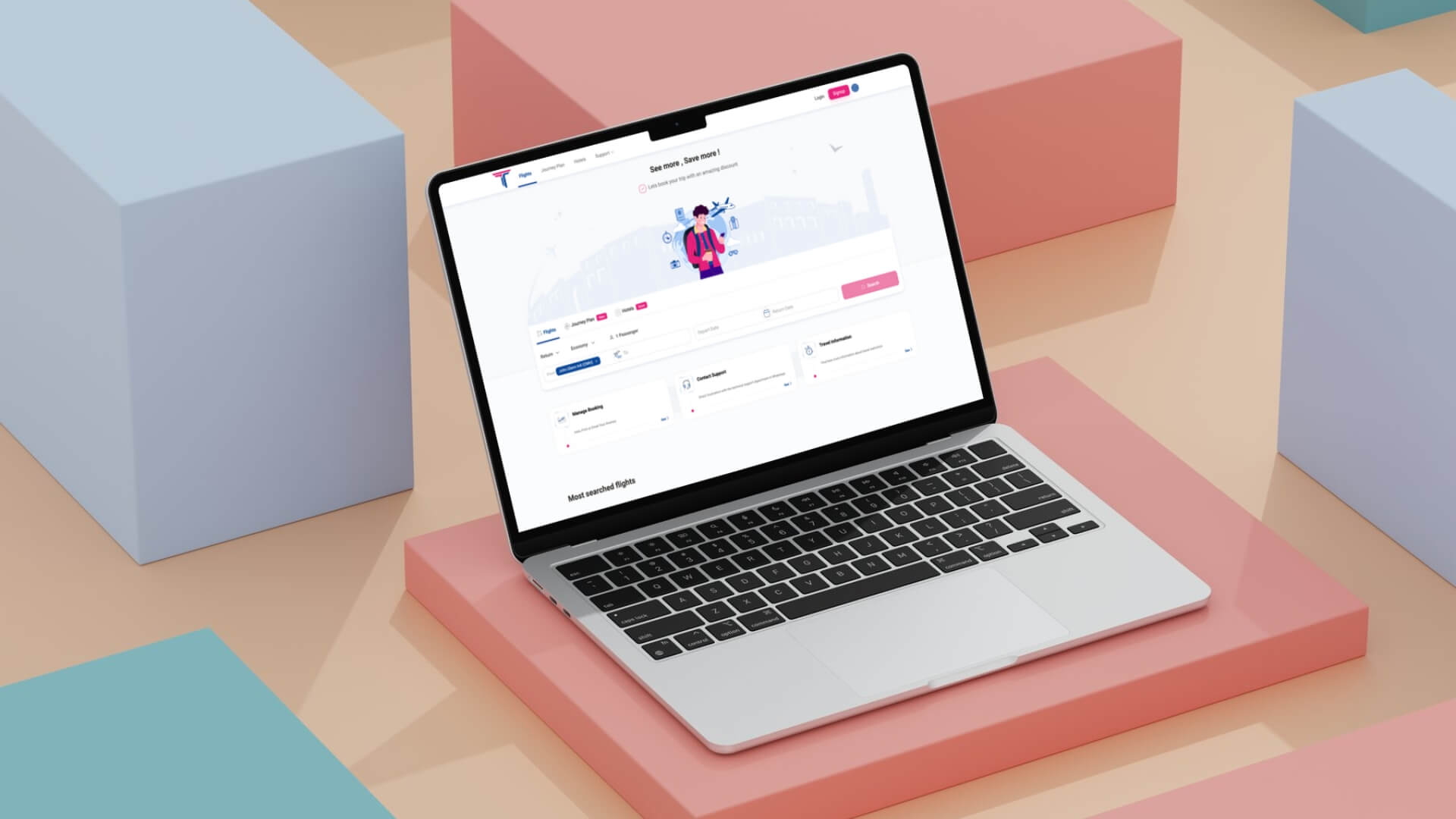Managing multiple businesses can be challenging, requiring efficient systems and tools to keep everything organized. MiroPOS is designed to simplify this process, offering a comprehensive solution for managing various aspects of multiple businesses from a single platform. This guide provides a detailed look at how to use MiroPOS to effectively manage multiple businesses.
Introduction to MiroPOS
MiroPOS is a versatile Point of Sale (POS) system that integrates various features to streamline business operations. It is tailored to support businesses in retail, hospitality, and other sectors, providing tools for sales processing, inventory management, customer relationship management, and more.
Key Features for Managing Multiple Businesses
MiroPOS offers multi-location management, allowing you to view and manage all your business locations from a single, unified dashboard. This enables real-time monitoring and control of operations across different sites. You can manage inventory for each location separately or collectively, transferring stock between locations easily to ensure optimal inventory levels. Sales tracking features allow you to monitor sales performance for each location individually, enabling better decision-making based on location-specific data.
Comprehensive reporting capabilities include customizable reports tailored to each business’s needs. You can analyze sales, inventory, employee performance, and customer data across all locations. Advanced data analytics provide insights into trends and patterns, helping to drive strategic decisions and improve overall business performance.
Employee management is simplified with role-based access, allowing you to assign different roles and permissions to employees at various locations. This ensures that employees have access to the tools and information they need without compromising security. Employee performance tracking enables you to monitor sales, attendance, and productivity across all locations, helping to identify top performers and areas needing improvement.
Customer relationship management (CRM) features include a unified customer database that spans all locations, helping to provide consistent customer service and personalized marketing. Loyalty programs can be implemented across all business locations, encouraging repeat business and customer loyalty.
Inventory management is streamlined with real-time tracking across all locations. Automated alerts notify you when stock levels are low, ensuring you never run out of essential items. Purchase orders can be created and managed for each location from the centralized system, allowing you to track order status and manage supplier relationships efficiently.
Financial management features include consolidated financial statements for all businesses in one place, such as income statements, balance sheets, and cash flow statements. Expense tracking allows you to track expenses for each location individually, aiding in budgeting and identifying cost-saving opportunities.
Step-by-Step Guide to Managing Multiple Businesses with MiroPOS
Start with setup and configuration by installing MiroPOS and configuring the system according to your business needs. Add all business locations to the system and create user accounts for employees, assigning appropriate roles and permissions. Enter inventory details for each location, setting reorder levels and automated alerts, and use the inventory transfer feature to move stock between locations as needed.
Configure the POS terminals for each location and train staff on how to use the system. Monitor sales in real-time from the centralized dashboard, generating daily, weekly, and monthly sales reports for each location. Assign roles and permissions to employees, set up schedules, and track attendance using the employee performance tracking tools.
Import or enter customer data into the CRM system, ensuring that customer profiles are updated regularly. Set up and promote loyalty programs across all locations. Enter and categorize expenses for each location, monitor and control spending, and generate financial reports to get a clear picture of the financial health of your businesses. Create custom reports to analyze various aspects of your businesses, using insights to make informed decisions. Schedule regular reviews of reports and analytics to stay on top of business performance.
Tips for Effective Management
Ensure consistent training for employees on how to use MiroPOS effectively, conduct regular audits of inventory and financial records to ensure accuracy and prevent discrepancies, and collect and analyze customer feedback to improve service and operations. Keep the MiroPOS system updated with the latest features and security patches.
Conclusion
Managing multiple businesses can be complex, but with MiroPOS, you have a powerful tool that simplifies the process. By leveraging the features and capabilities of MiroPOS, you can streamline operations, improve efficiency, and drive the success of all your business locations. Implement the steps and tips outlined in this guide to maximize the benefits of MiroPOS for your multi-location business management.