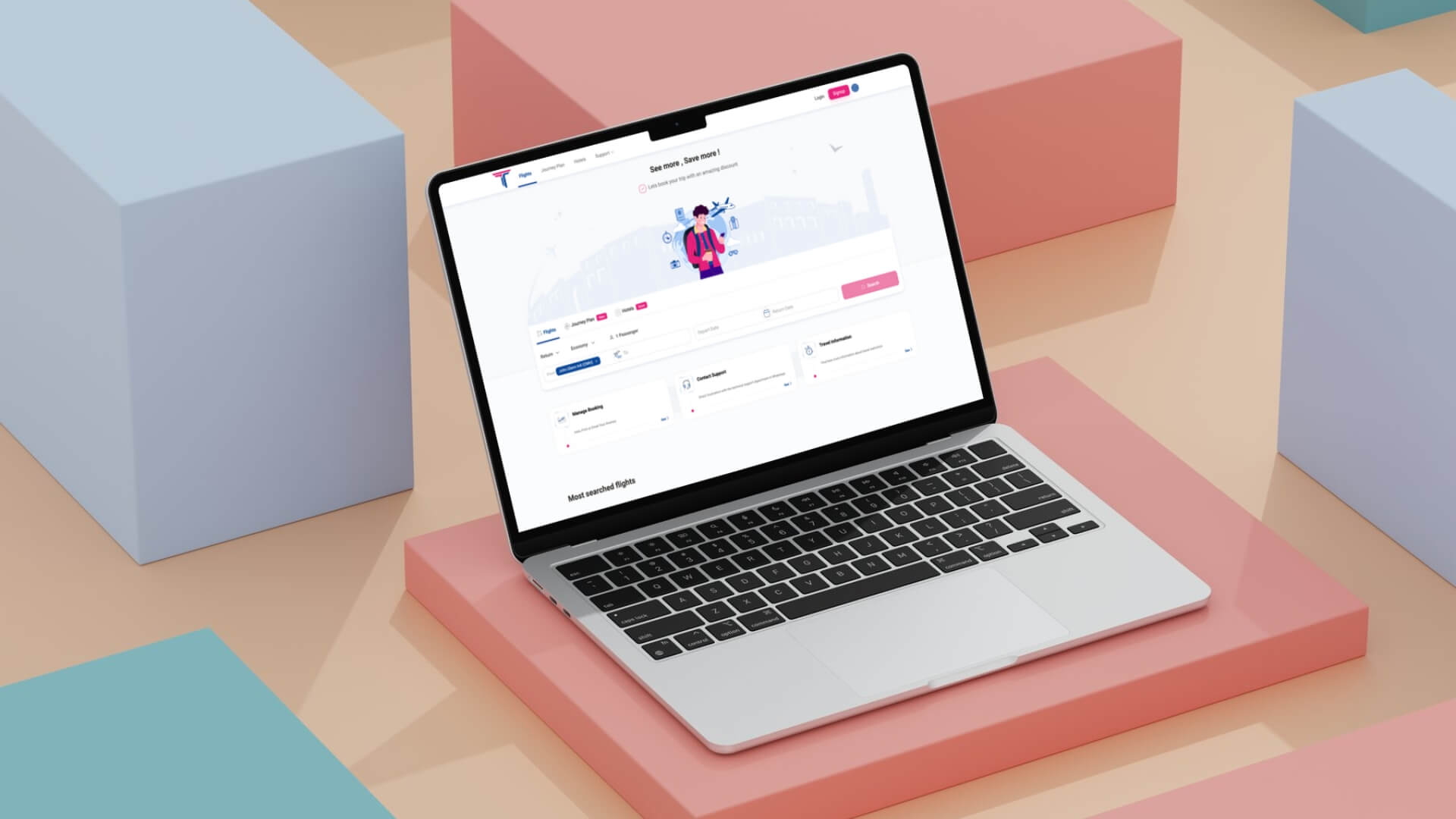Setting up your MiroTech account is the first step towards accessing our wide range of services. Follow these steps to get started:
- Visit the MiroTech website and click on the “Sign Up” button.
- Fill in the required details including your name, email address, and password.
- Verify your email address by clicking on the link sent to your inbox.
- Once verified, log in to your account and complete your profile by adding additional details such as your business name and contact information.
- Choose the services you are interested in and subscribe to the relevant packages.
After completing the registration process, you will gain access to the MiroTech dashboard, where you can manage your services and explore additional features.